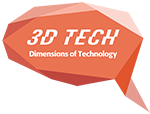Computer problems are inevitable. Worst of it all, they strike when you least expected. In case of unexpected computer problems, you do not need to worry as most problems can be solved. That said, let us look at some common computer problems.
Common computer issues
Blue screen of death

Blue screen of death is also referred to stop error. This is an unusual computer problem. It is mainly associated with failing hardware, corrupt DLL files, damaged software, issues with the drivers, and many more reasons. The solution to this problem depends mostly on the cause. To address this problem, you can restart your computer. More to this, in case of a blue screen of death, your computer will always provide you with codes. With such, codes you can quickly identify the cause of the problem and fix it.
Missing dynamic- link library file (DLL)
DLL files are responsible for housing information in the operating system. With this in place, your computer is in a position of carrying out its functions. In certain instances, your DLL files can be damaged. As a result, this makes it impossible for your computer to respond to specific commands. If you receive an error message upon performing a specific function, then this indicates that your DLL files are either damaged or missing. The remedy of this problem is downloading DLL files.
Difficulty in installing applications
This is yet another computer problem. The best thing about this issue is that it is less problematic compared to other problems. This computer problem occurs when your hard drive has no space to support the applications you are making. It is recommended that you delete unnecessary files or documents to create extra space.
Applications run sluggishly
This computer problem can be attributed to many things. To start with, your operating system may have issues. Secondly, you may not have updated your operating system for quite some time. Finally, your computer may have limited space. To address this problem, you can try out updating your computer’s OS, have your operating system checked, or clean your hard drive.
Unusual application behavior
 At times, you may have your computer may behave strangely. For instance, your word document may not display the top margin. In case you notice unusual application behavior, it is advisable to do an internet search and check the user manual. This way, you may have an idea of the cause of the problem. In addition to this, it is recommended that you restart your computer.
At times, you may have your computer may behave strangely. For instance, your word document may not display the top margin. In case you notice unusual application behavior, it is advisable to do an internet search and check the user manual. This way, you may have an idea of the cause of the problem. In addition to this, it is recommended that you restart your computer.
System repair software
A System repair software is a handy tool for many computer problems. With this software, it is easy to identify issues affecting your computer with ease. More to this, they may help you get rid of unnecessary information to create space for an application. Furthermore, this software can help replace DLL files.