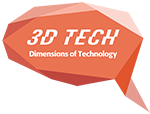WordPress plugins increase the possibilities of what you can do with your WordPress website in almost limitless ways. There are thousands of WordPress plugins already available, and more are being developed as time goes by. Without proper measures being taken, plugins can hurt your website and business as a whole. Below are some of the actions that you should consider when using the WordPress plugins on your website.
Update the Plugins

As simple as it may be, it is still essential that you update all the WordPress plugins on time. Failure to do so leaves your website or blog vulnerable to security threats and limits functionality as well. To be on the safe side, check all the plugins periodically, and ensure that they are up to date all the time. Remember to update even the plugins that have been deactivated as they can still security threats that can be exploited. If a plugin has not had any updates for an extended time, you should consider removing it.
Deactivate Unnecessary Backend Plugins
Plugins can strain the resources of your site, even if the strain may be minor. Activating the backend plugins only when they are needed is an excellent way to limit the demand that they cause on the site’s resources. This is more of the case for the plugins that are used on rare occasions only. In simple words, the only active plugins on your blog or website should be the ones being utilized at the time. The rest should be deactivated.
Install Essential Plugins Only
 Having many plugins on your site is not essential if they do not add any meaningful value. Having one that does a lot but is resource-intensive and vulnerable is also not a good idea. When choosing the right plugins to install, you should be concerned about what they do, how well they are coded, and how resource-intensive they are. If you have to install many plugins, make sure that none of them conflicts with another.
Having many plugins on your site is not essential if they do not add any meaningful value. Having one that does a lot but is resource-intensive and vulnerable is also not a good idea. When choosing the right plugins to install, you should be concerned about what they do, how well they are coded, and how resource-intensive they are. If you have to install many plugins, make sure that none of them conflicts with another.
Check the Quality
Installing and testing every available plugin can be quite tempting, but you should refrain from doing so. This is because plugins can leave footprints that may be very difficult to remove, especially when they are not well-coded. Before you install, check the number of downloads, reviews, ratings, and developer reputation. Remember to install only the plugins that provide the functionalities that you need.…